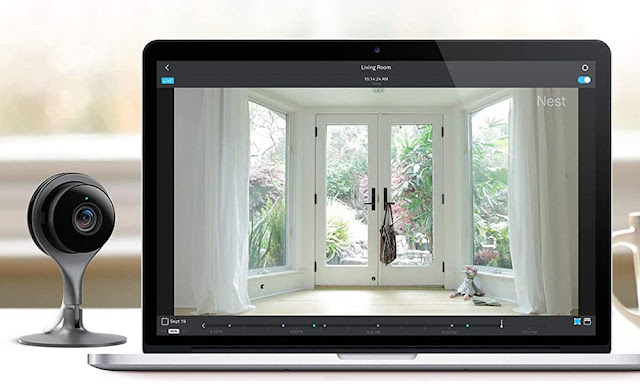purchase nest aware
google store nest aware
subscribe to nest aware
Google's Nest Cams and Doorbells are smart home devices that you may be interested in. If so, you may have heard about Nest Aware, a monthly membership program you can sign up for to enhance the features of these devices. What do you gain from a Nest Aware subscription, and is the ongoing cost justified?
What is Nest Aware?
The primary benefit of a Nest Aware subscription is extended recording history.
The second greatest advantage is the ability to recognize faces. Aware subscribers can train their cameras to recognize certain friends and family members, even though the most recent Nest Cams and the Nest Doorbell Battery can discern between people, parcels, animals, and cars using onboard AI and send out the relevant messages. You will be informed if, for example, Roger, Lakesha, or Stephanie are at the door rather than receiving a notification that a "person" is there.
A lesser-known feature of Aware is that it allows sound detection of smoke and carbon monoxide alarms by any Google smart speaker or display in the US, not just connected Nest Cams. Alerts can also be sent out by speakers and displays when they hear glass breaking.
If you're okay with that, the Nest Hub Max can function as its own camera under Aware. This covers warnings when a person is observed, whether they are known to you or not.
Last but not least, Aware makes it simpler for US consumers to contact a nearby 911 call center. Most people won't care about this because they can always call 911 on their own, but if you're out of town, it might be useful because Google's "e911" technology connects you to the 911 dispatch that is nearest to your home rather than the one where you are now situated.
How much does Nest Aware cost?
Is there a free Nest Aware trial?
How to sign up for Nest Aware
The following regions have access to Aware:
- Australia
- Austria
- Belgium
- Canada
- Denmark
- Finland
- France
- Germany
- Ireland
- Italy
- Japan
- Netherlands
- New Zealand
- Norway
- Spain
- Sweden
- Switzerland
- United Kingdom
- United States (except Puerto Rico)
As mentioned previously, emergency calling and sound detection on Google Nest speakers and displays is US-only. Familiar face detection doesn’t work with Nest cameras or doorbells in Illinois.
How to manage your Nest Aware subscription
The most popular approach is going to store.google.com/subscriptions and using your Google account to sign in. There, you can choose to switch from Aware to Aware Plus, modify your payment methods, or end a membership (and vice versa). To access some options, you might need to look through menus.
You must manage Aware through the Google Play Store if you subscribed through the Google Home app. Visit Payments & subscriptions under your profile icon once you've logged on to the website, then click Manage next to Aware in the Subscriptions page.
In general, until you cancel, any Aware membership will continue to automatically renew (and cost you). The 30-day free trial is an exception, which requires you to choose to continue with payments. Aware will continue to function after your cancellation, whether it be for a month or a year, until the end of your current billing term.
Should you pay for Nest Aware?
purchase nest aware